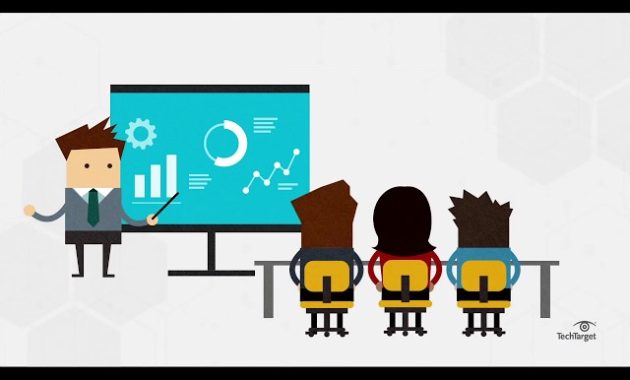
Creating Business Intelligence Software for Productivity: A Startup’s Guide
In the fast-paced world of startups, maximizing productivity is paramount. One powerful tool that can significantly boost efficiency and inform decision-making is business intelligence (BI) software. This article provides a comprehensive guide on how to create business intelligence software for productivity, specifically tailored for the unique challenges and opportunities faced by startups. From understanding the core principles to selecting the right tools and implementing a successful strategy, we’ll explore the essential steps to leverage BI for optimal growth.
Understanding the Power of Business Intelligence
Business intelligence is more than just fancy dashboards. It’s a strategic approach to data analysis that transforms raw data into actionable insights. By collecting, processing, and analyzing data from various sources, BI software provides a clear picture of a company’s performance. This enables businesses to identify trends, predict future outcomes, and make data-driven decisions.
For startups, the benefits are particularly compelling. BI can help them:
- Improve Decision-Making: Access real-time data to make informed decisions.
- Identify Growth Opportunities: Uncover hidden trends and potential markets.
- Optimize Operations: Streamline processes and reduce inefficiencies.
- Enhance Customer Experience: Understand customer behavior and personalize interactions.
- Gain a Competitive Advantage: Stay ahead of the curve with data-backed strategies.
Defining Your Needs: The First Step
Before diving into the technical aspects of creating BI software, startups need to define their specific needs. This involves identifying the key performance indicators (KPIs) that are critical to their business success. Consider the following questions:
- What are the most important metrics for your business?
- What data sources are relevant to those metrics?
- What types of reports and visualizations are needed?
- Who will be using the BI software, and what are their skill levels?
Answering these questions will help you determine the scope of your BI project and guide your software development efforts. This also helps ensure that the business intelligence software aligns with your business goals. Proper planning is crucial when you create business intelligence software for productivity.
Choosing the Right Tools and Technologies
The market offers a wide range of BI tools and technologies. Startups have several options to create business intelligence software for productivity. Selecting the right tools is crucial for success. Consider the following categories:
Data Sources and Integration
Identify the data sources you need to integrate. These may include:
- CRM systems: (e.g., Salesforce, HubSpot)
- Marketing automation platforms: (e.g., Marketo, Mailchimp)
- Accounting software: (e.g., Xero, Quickbooks)
- E-commerce platforms: (e.g., Shopify, WooCommerce)
- Databases: (e.g., MySQL, PostgreSQL)
Choose tools that offer seamless integration with your existing data sources. Look for connectors and APIs. This simplifies data extraction and processing.
Data Warehousing and ETL (Extract, Transform, Load)
A data warehouse is essential for storing and organizing your data. ETL tools are used to extract data from various sources, transform it into a usable format, and load it into the data warehouse. Consider open-source options like Apache Kafka or commercial solutions like Microsoft Azure Data Factory or Amazon Web Services (AWS) Glue.
Data Visualization and Reporting
Data visualization tools transform raw data into easy-to-understand charts and graphs. This makes it easier to identify trends and patterns. Popular choices include:
- Tableau
- Power BI
- Qlik Sense
- Looker
Choose a tool that offers a user-friendly interface. It should also provide a wide range of visualization options. Ensure it meets your reporting needs.
Programming Languages and Frameworks
If you plan to build custom BI solutions, you’ll need to select programming languages and frameworks. Python is a popular choice for data analysis. Frameworks like Django and Flask can be used for web application development. Also consider R and its packages. These tools are helpful when you create business intelligence software for productivity.
The Build vs. Buy Decision
Startups face a crucial decision: should they build their own BI software or buy an existing solution? Both options have pros and cons.
Building Your Own BI Software
Advantages:
- Customization: Tailor the software to your specific needs.
- Control: Full control over the data and the software.
- Cost: Can be cost-effective in the long run.
Disadvantages:
- Time: Building BI software takes significant time and effort.
- Resources: Requires skilled developers and data analysts.
- Maintenance: Ongoing maintenance and updates are needed.
Buying an Existing BI Solution
Advantages:
- Speed: Get up and running quickly.
- Ease of Use: Often user-friendly and easy to implement.
- Support: Vendor support and documentation are available.
Disadvantages:
- Cost: Can be expensive, especially for advanced features.
- Customization: Limited customization options.
- Integration: May not integrate seamlessly with all your data sources.
The best choice depends on your specific needs, budget, and technical expertise. If you have the resources and the need for highly customized solutions, building your own BI software may be the better option. However, if you need a quick and easy solution, an existing BI platform may be more suitable. You can also explore hybrid approaches, combining existing tools with custom development. When you create business intelligence software for productivity, this decision is critical.
Key Steps to Create Business Intelligence Software
If you choose to build your own BI software, the following steps are essential:
Data Collection and Preparation
Gather data from all relevant sources. Clean and transform the data into a usable format. This includes data cleansing, deduplication, and formatting. Ensure data accuracy and consistency. This is a crucial step to create business intelligence software for productivity.
Data Warehousing
Set up a data warehouse to store your data. This centralizes your data. It enables efficient analysis and reporting. Choose a data warehousing solution based on your needs. Consider scalability and cost.
Data Modeling
Design a data model that reflects your business needs. This involves defining the relationships between your data. It also includes creating dimensions and facts. A well-designed data model is essential for accurate reporting.
Data Analysis and Reporting
Use BI tools to analyze your data. Create reports and dashboards that provide actionable insights. Choose the right visualizations to communicate your findings effectively. Ensure data is easily accessible and understandable. This is where you see the value when you create business intelligence software for productivity.
User Interface and User Experience (UI/UX)
Design a user-friendly interface. Make it easy for users to navigate and understand the reports. Focus on a good user experience. This ensures users can readily access the information they need. This is important to create business intelligence software for productivity.
Implementation and Deployment
Once your BI software is built, it’s time to implement and deploy it. The deployment process may vary. This depends on the chosen tools and technologies. However, the following steps are generally involved:
- Testing: Thoroughly test the software to ensure it functions correctly.
- Training: Train users on how to use the software.
- Deployment: Deploy the software to your target environment.
- Monitoring: Monitor the software’s performance and usage.
- Maintenance: Provide ongoing maintenance and updates.
Best Practices for Startups
To maximize the effectiveness of your BI software, startups should follow these best practices:
- Start Small: Begin with a pilot project. Focus on a few key metrics.
- Iterate: Continuously refine your BI software based on user feedback.
- Prioritize Data Quality: Ensure the accuracy and consistency of your data.
- Foster a Data-Driven Culture: Encourage data-driven decision-making throughout the organization.
- Provide Training: Equip users with the skills they need to use the BI software effectively.
- Secure Your Data: Implement robust security measures to protect your data.
Measuring Success and Iteration
After implementing your BI software, it’s essential to measure its success. Track key metrics such as:
- User adoption rate
- Time saved on reporting
- Accuracy of forecasts
- Impact on key performance indicators (KPIs)
Use these metrics to identify areas for improvement. Continuously iterate on your BI software. This will ensure it remains relevant and effective. When you create business intelligence software for productivity, continuous improvement is important.
Conclusion: Empowering Startups with Data
Creating business intelligence software for productivity can be a game-changer for startups. By following the steps outlined in this guide, startups can harness the power of data to make informed decisions, optimize operations, and gain a competitive edge. While the process may seem daunting, the rewards are well worth the effort. By embracing a data-driven approach, startups can increase their chances of success in today’s competitive business environment. This will improve productivity.
[See also: Data Visualization Best Practices]
[See also: Choosing the Right BI Tools]
[See also: Data Modeling for Startups]

